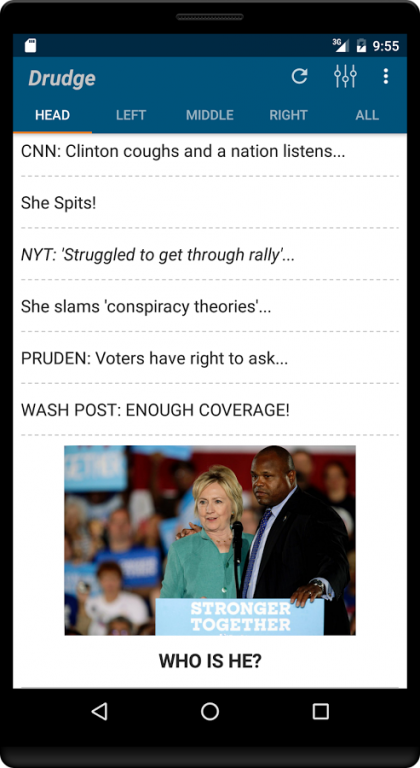Drudge Report +
Free Version
Publisher Description
Drudge App - Read all hot stories at ease on your awesome Android mobile and tablet devices.
Columns are separated into tabs and pages are optimized for mobile experience. Tweet and Share news stories by email.
Should you want to view the actual sourced page, simply click the story headline to view its as published form
Loads fast, light, easy :) and it's FREE.
Go Get it. Please write review even if you hate it
Highlights:
~ Read news articles optimized beautifully for both mobile and tablet experience.
~ Links are presented as Columns. Color and styles of articles are preserved.
~ Share to Twitter, Facebook, Google+, email, Blogger, Tumblr, etc.
~ Option to enable night view mode for better reading.
~ Push notifications when new HOT headlines are posted.
~ Widget to show hot/bold headline
~ Clutter free (Simple, Responsive, Works)
Thank You All for Your Wonderful Feedback and Support
All other trademarks and copyrights are property of their respective owners.
*NOT* an official app of Drudge Report and is not affiliated with any organisation or website.
About Drudge Report +
Drudge Report + is a free app for Android published in the Newsgroup Clients list of apps, part of Communications.
The company that develops Drudge Report + is vjy. The latest version released by its developer is 1.0. This app was rated by 4 users of our site and has an average rating of 3.3.
To install Drudge Report + on your Android device, just click the green Continue To App button above to start the installation process. The app is listed on our website since 2016-11-04 and was downloaded 295 times. We have already checked if the download link is safe, however for your own protection we recommend that you scan the downloaded app with your antivirus. Your antivirus may detect the Drudge Report + as malware as malware if the download link to com.iavian.dreport is broken.
How to install Drudge Report + on your Android device:
- Click on the Continue To App button on our website. This will redirect you to Google Play.
- Once the Drudge Report + is shown in the Google Play listing of your Android device, you can start its download and installation. Tap on the Install button located below the search bar and to the right of the app icon.
- A pop-up window with the permissions required by Drudge Report + will be shown. Click on Accept to continue the process.
- Drudge Report + will be downloaded onto your device, displaying a progress. Once the download completes, the installation will start and you'll get a notification after the installation is finished.